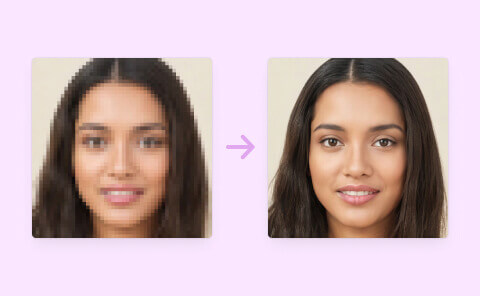The Ultimate Guide to AI Image Upscaler: How It Works and Why You Need It
The Ultimate Guide to AI Image Upscaler: How It Works and Why You Need It
Introduction:
In recent years, artificial intelligence (AI) has made significant advancements in various fields, including image processing. One remarkable application of AI in image processing is the AI image upscaler. This technology uses sophisticated algorithms to enhance the resolution and quality of images, providing users with the ability to enlarge low-resolution images without sacrificing visual fidelity. In this ultimate guide, we will explore how AI image upscalers work, the benefits they offer, and why you should consider using them.
Understanding Image Upscaling:
Image upscaling refers to the process of enlarging an image while preserving as much detail and clarity as possible. Traditional upscaling methods, such as bilinear or bicubic interpolation, tend to produce pixelated and blurry results, especially when scaling up low-resolution images. overscale AI image upscalers, on the other hand, utilize deep learning algorithms to analyze and understand the patterns and structures present in images, enabling them to generate more accurate and visually appealing upscaled versions.
How AI Image Upscalers Work:
AI image upscalers employ a technique known as generative adversarial networks (GANs) to enhance image resolution. GANs consist of two neural networks: a generator and a discriminator. The generator network learns to create high-resolution images from low-resolution inputs, while the discriminator network evaluates the generated images, providing feedback to the generator to improve its output. This adversarial training process continues iteratively until the generator produces realistic and high-quality images.
To accomplish this, the generator network in an AI image upscaler is typically a deep convolutional neural network (CNN). The CNN analyzes the low-resolution image and extracts features, which are then used to generate a higher-resolution version. By training the network on a large dataset of high-resolution and corresponding low-resolution images, the AI model learns to capture the underlying patterns and details, allowing it to produce visually pleasing upscaled images.
Benefits of AI Image Upscalers:
- Enhanced Image Quality: AI image upscalers can significantly improve the visual quality of low-resolution images. They restore missing details, sharpen edges, and reduce artifacts, resulting in a more realistic and natural-looking image.
- Upscaling Flexibility: With AI image upscalers, you can enlarge images without worrying about losing quality. Whether you want to print a small photo in a large format or upscale an image for digital use, AI upscalers provide the flexibility to resize images according to your needs.
- Time and Cost Efficiency: AI image upscalers save time and effort by eliminating the need for manual editing or retouching of low-resolution images. Instead of spending hours trying to enhance an image, AI upscalers can produce high-quality results in a matter of seconds or minutes, depending on the complexity of the upscaling process.
- Versatile Applications: AI image upscalers have diverse applications across various industries. They are beneficial for photographers, graphic designers, and artists who need to upscale images for professional purposes. Moreover, AI upscalers find utility in fields such as medical imaging, satellite imagery, surveillance, and more.
- User-Friendly Interface: Many AI image upscalers are designed with user-friendly interfaces, making them accessible even to individuals without technical expertise. These tools often provide a simple drag-and-drop functionality, allowing users to upscale images effortlessly.
Choosing an AI Image Upscaler:
When selecting an AI image upscaler, consider the following factors:
- Image Quality: Look for upscalers that produce high-quality, visually appealing results. Some upscalers offer better preservation of fine details and textures than others, so it’s important to choose one that suits your specific needs.
- Customization Options: Consider whether the upscaler provides customizable settings. The ability to adjust parameters like image sharpness, noise reduction, and upscaling strength allows you to tailor the output to your preferences.
- Batch Processing: If you frequently work with multiple images, a batch processing feature can save you significant time and effort. This enables you to upscale multiple images simultaneously, streamlining your workflow.
- Compatibility: Ensure that the AI upscaler supports the file formats you commonly use, whether it’s JPEG, PNG, TIFF, or others. Additionally, check if it is compatible with your operating system or available as a web-based application.
Conclusion:
AI image upscalers have revolutionized the way we enhance and upscale images. With their ability to generate high-resolution images from low-resolution sources, these tools offer unprecedented convenience and visual fidelity. Whether you are a professional photographer, designer, or simply someone who wants to enhance their personal photo collection, AI image upscalers are a valuable addition to your toolkit. By leveraging the power of artificial intelligence, you can unlock new possibilities and transform your low-resolution images into stunning visual masterpieces.
To use Ai Image Upscaler to Upscale image online free visit this website